HELPFUL HINTS
![]()
Creating Your Application
- It is strongly recommended that you review the complete application before getting started to understand the flow of information requested. Once understood, you may wish to type your grant request in a text document, such as Microsoft Word, in order to have a backup copy. Once complete, cut and paste your responses to the appropriate response field in the application. All applications are to be made via the Online Grant Portal.
- Please note that many items have word limits. There is a word counter beneath the entry field. Do not retype the application questions in your responses as this will waste valuable response space.
- All information in the application must be in text format without bullets or tables. Please use numbers or asterisks instead of bullets.
- Be sure to spell check the application prior to submitting. This information will be used on all organizational documents and presented to the Foundation’s Board of Trustees. There is a spell check feature in the application.
- Save your application from time to time during completion. Please note that the system does have a “time out” feature, and you may lose any unsaved work.
- Press “Review My Application” before submitting to ensure that all fields are completed appropriately. If any changes are made to the application during the “Review” step, remember to press “Update” to ensure changes are saved.
Application Attachments
- Clearly title all tables and attachments with both the organization’s name and the title of the attached document.
- Upload instructions are provided on the Attachments page.
- There are eight required attachments and one optional attachment.
- Responsible Project Director(s) – Names and qualifications of persons responsible for carrying out the program. Short biographies are acceptable. No resumes, please.
- Budget Information – Detailed project budget and budget narrative, including income sources and expenditures, as well as a list of other requests for funding, including those pending and/or approved.
- Board List – A list of organization’s board members including the board members’ principal occupations, a description of the term of office and the rotation schedule for the board.
- Financial Statements – 1) Last fiscal year’s and 2) current year to date financial statements, including the organization’s operating budget, balance sheet and statements of support, revenue and expenses. Year to date statements should be within the previous 2 months of submitting this grant. 3) Audit of most recent year.
- IRS Determination Letter – Stating that the organization or its fiscal agent is tax-exempt under section 501(c)3 of the Internal Revenue Code. Note: Fiscal agents must provide a separate letter stating its willingness to serve in that capacity.
- Board Authorization Letter – Statement from the organization’s board of directors authorizing the request and agreeing to implement the project if funded.
- IRS Form 990 – The most recently submitted Form 990.
- Letter From Collaborators – Letters from collaborators actively involved in this project.
- Optional Supporting Material – May include current strategic plan, annual report, brochure or news article.
Account Login
- Safeguard your username and password, which were established with your initial grant request. Once established, your login will be used for all future reporting and requests.
- The Foundation’s office does not have access to your password. We will be unable to supply it at a later date.
- It is advised that an organization uses a common account or shares the account information with others in the same office.
- For example, Person A wrote the grant, and Person B is reporting on the grant. Most communications regarding the grant are sent to person A who wrote the grant if they are still with the organization. Person B only gets informed and can access the reporting mechanism if they receive the account information from Person A.
- Add mail@grantapplication.com and @hwilson.org to your safe senders list to ensure you receive all system communications.
Retrieving Saved Applications
- Partially completed and saved applications can be retrieved by logging in to your grantee portal. If this link does not work, copy and paste the following address in your web browser: http://www.grantrequest.com/SID_771.
Required Reporting
- The reporting forms for both interim and final reporting will be available through your grantee portal 30 days before the reports’ deadlines.
- The email and password used to create the account when the application was submitted will be needed to access the online interim and final report forms.
HAVE A QUESTION?
[powr-form-builder id=wilson_form]
We’d love to hear from you! Whether you’re working on an application, want to share good news, or need to brainstorm a new idea, we appreciate every opportunity to visit and learn with you.
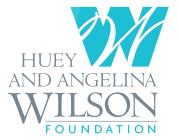
© 2018 Huey and Angelina Wilson Foundation
Website designed by dezinsINTERACTIVE

