HELPFUL HINTS
OLD APPLICATION PORTAL
Our old application portal will sunset on August 25, 2025. If you would like a copy of any previously submitted applications or reports, please download them prior to August 25.
Creating Your Application
- It is strongly recommended that you review the complete application before getting started to understand the flow of information requested. Once understood, you may wish to type your grant request in a text document, such as Microsoft Word, in order to have a backup copy. Once complete, cut and paste your responses to the appropriate response field in the application. All applications are to be made via the Online Grant Portal.
- Please note that many items have word limits. There is a word counter beneath the entry field. Do not retype the application questions in your responses as this will waste valuable response space.
- All information in the application must be in text format without bullets or tables. Please use numbers or asterisks instead of bullets.
- Be sure to spell check the application prior to submitting. This information will be used on all organizational documents and presented to the Foundation’s Board of Trustees. There is a spell check feature in the application.
- Save your application from time to time during completion. Please note that the system does have a “time out” feature, and you may lose any unsaved work.
- Press “Review My Application” before submitting to ensure that all fields are completed appropriately. If any changes are made to the application during the “Review” step, remember to press “Update” to ensure changes are saved.
Application Attachments
- Clearly title all tables and attachments with both the organization’s name and the title of the attached document.
- Upload instructions are provided on the Attachments page.
Account Login
- Safeguard your username and password, which were established with your initial grant request. Once established, your login will be used for all future reporting and requests.
- The Foundation’s office does not have access to your password. We will be unable to supply it at a later date.
- Add noreply@yourcause.com and @hwilson.org to your safe senders list to ensure you receive all system communications.
Retrieving Saved Applications
- Partially completed and saved applications can be retrieved by logging in to your grantee portal. If this link does not work, copy and paste the following address in your web browser: https://bbgm-apply.yourcausegrants.com/apply/applications.
Required Reporting
- Deadlines for regular reporting were communicated to grantees at the time of the grant award. Please contact the appropriate staff member if you have questions regarding the reporting process.
- You will receive an email from our system alerting you when reporting forms are available in your grantee portal.
- The email and password used to create the account when the application was submitted will be needed to access the online interim and final report forms.
HAVE A QUESTION?
We’d love to hear from you! Whether you’re working on an application, want to share good news, or need to brainstorm a new idea, we appreciate every opportunity to visit and learn with you.
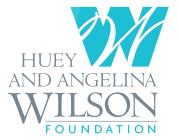
© 2025 Huey and Angelina Wilson Foundation
Website designed by dezinsINTERACTIVE

